3D Seismic Properties: Posting
Use this page to set the posting labeling for 3D lines. To define the
display settings for the symbols, see the 3D Symbols page.
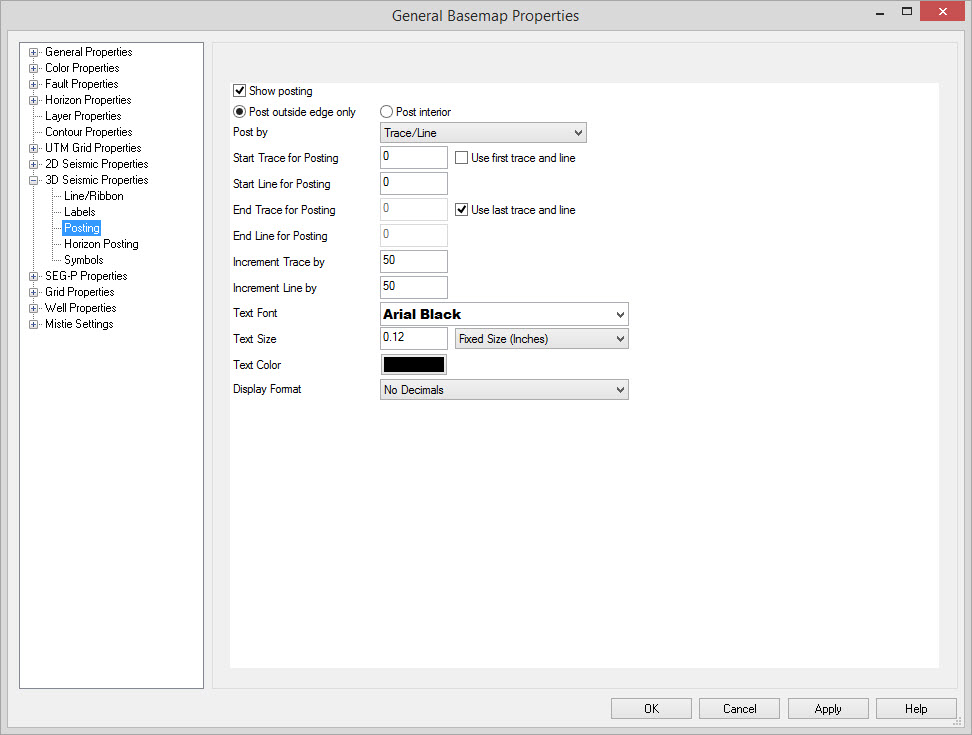
Enable Posting
Show Posting: Turn on and off the posting
for 3D seismic lines.
Posting Parameters
Post Outside Edge Only vs Post Interior: Use
the "Post Interior" to post every bin of a 3D survey displayed. "Post
Outside Edge" will only place postings on the outer edge of the
rectangle of the 3D survey.
Post By: Select how the 3D seismic line is posted. Trace/Line and Trace/Line Offset are the available selections.
Start Trace for Posting, Start Line for Posting/End Trace for Posting, End Line for Posting/Increment Trace By, Increment Line By: The starting, ending, and increment posting values for the trace and line parts of a 3D survey. The value entered here should be appropriate to the selection in "Post By". Generally, using the first and last line/trace for posting is the best application for all lines. If using line-by-line properties, you can have values specific to that line.
Text Font, Text Size, Text Color: These define how the posting will appear. Select the font, specify the size, and select a color.
Display Format: You can specify the number of decimal places to post here.
Post By: Select how the 3D seismic line is posted. Trace/Line and Trace/Line Offset are the available selections.
Start Trace for Posting, Start Line for Posting/End Trace for Posting, End Line for Posting/Increment Trace By, Increment Line By: The starting, ending, and increment posting values for the trace and line parts of a 3D survey. The value entered here should be appropriate to the selection in "Post By". Generally, using the first and last line/trace for posting is the best application for all lines. If using line-by-line properties, you can have values specific to that line.
Text Font, Text Size, Text Color: These define how the posting will appear. Select the font, specify the size, and select a color.
Display Format: You can specify the number of decimal places to post here.
Note: Fixed sized object will remain the same regardless of the map scale. Variable sized objects will change size with the map scale.
Also See
— MORE INFORMATION

|
Copyright © 2020 | SeisWare International Inc. | All rights reserved |